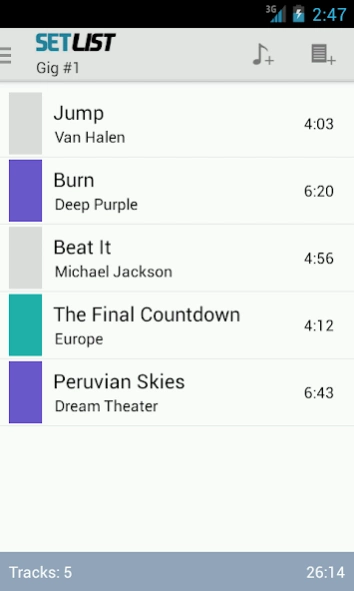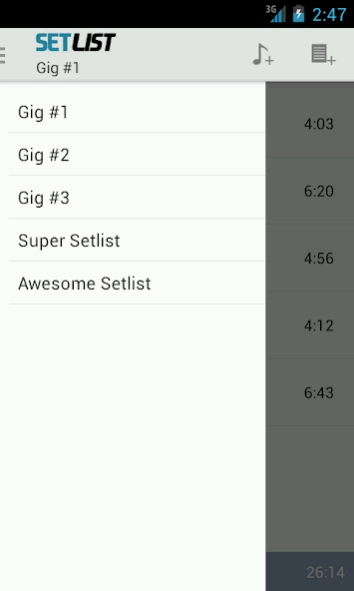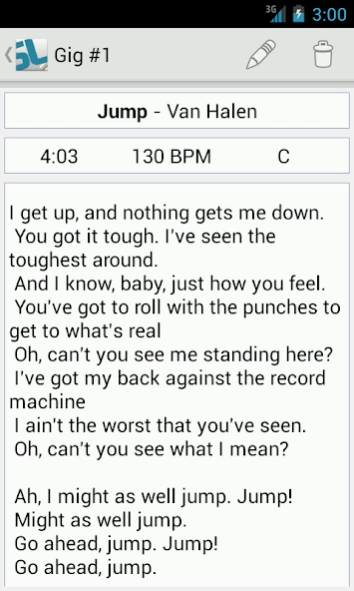Setlist Pro 2.0.1
Paid Version
Publisher Description
Setlist Pro - Prepare for the perfect gig with the perfect set list!
Setlist is the perfect app to help you manage your set lists! Do you have to prepare your band’s next gig? Are you a DJ and you have to select the right tracks to make your friends dance all night long? Setlist makes everything extremely fast and convenient!
Setlist is under development. Please be patient and help me improve this app with your feedback.
Features:
- view songs list
- add and remove songs from setlist
- built-in metronome
- sort songs with a simple drag & drop
- manage an unlimited number of setlists
- auto retrieve song lyrics
- auto retrieve song details like key, BPM and duration
- share your setlist with WhatsApp, Facebook, Twitter*, Google+*, Dropbox*, Evernote*, e-mail and every other app that supports text sharing (*you need the client app installed on the device)
Pro features:
- manage an infinite number of setlists
- searchable archive of all inserted songs
- data backup and restore
About Setlist Pro
Setlist Pro is a paid app for Android published in the PIMS & Calendars list of apps, part of Business.
The company that develops Setlist Pro is Andrea Maglie. The latest version released by its developer is 2.0.1.
To install Setlist Pro on your Android device, just click the green Continue To App button above to start the installation process. The app is listed on our website since 2018-05-22 and was downloaded 85 times. We have already checked if the download link is safe, however for your own protection we recommend that you scan the downloaded app with your antivirus. Your antivirus may detect the Setlist Pro as malware as malware if the download link to it.andreamaglie.android.setlist is broken.
How to install Setlist Pro on your Android device:
- Click on the Continue To App button on our website. This will redirect you to Google Play.
- Once the Setlist Pro is shown in the Google Play listing of your Android device, you can start its download and installation. Tap on the Install button located below the search bar and to the right of the app icon.
- A pop-up window with the permissions required by Setlist Pro will be shown. Click on Accept to continue the process.
- Setlist Pro will be downloaded onto your device, displaying a progress. Once the download completes, the installation will start and you'll get a notification after the installation is finished.